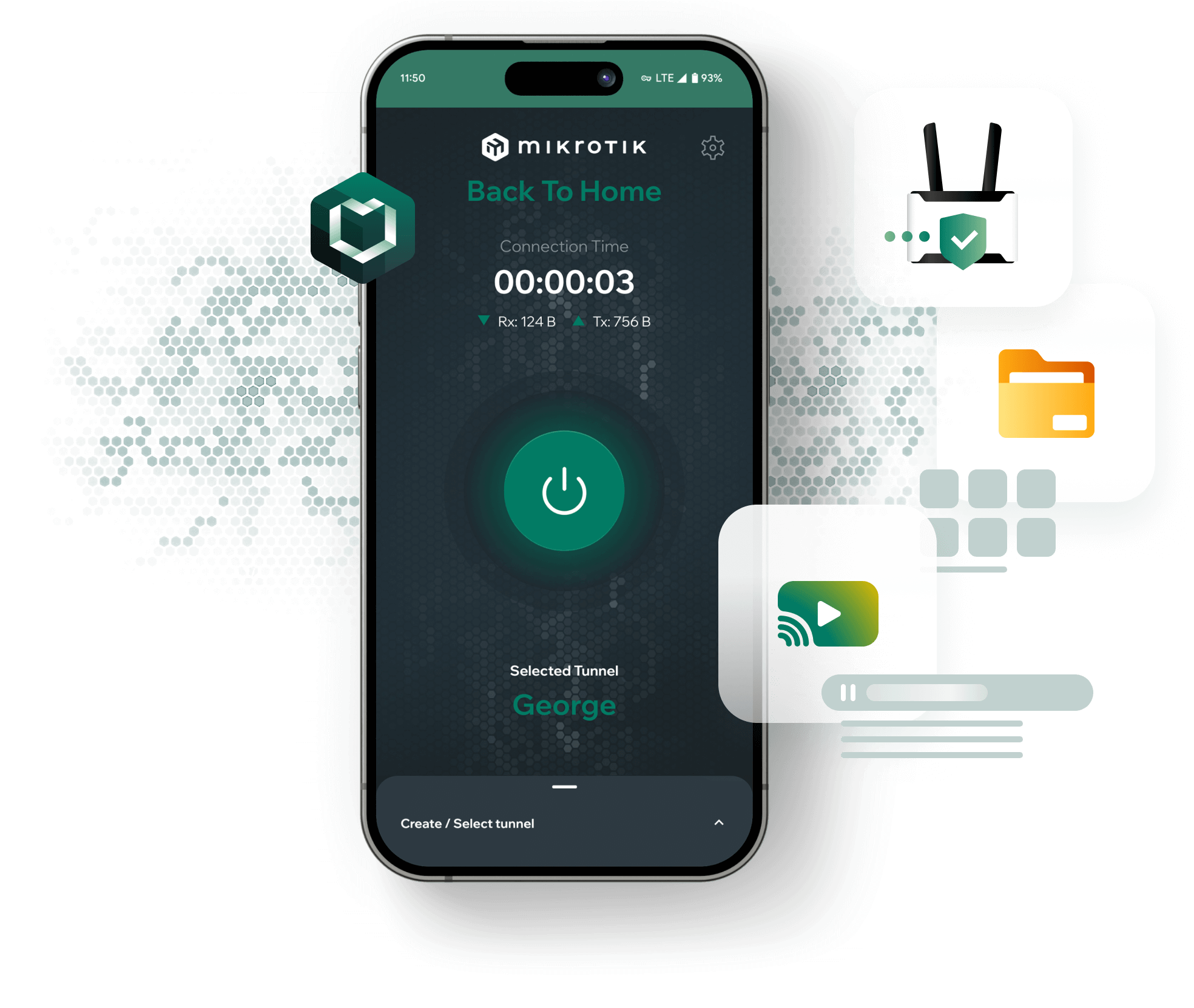Free secure VPN access anywhere –
unleash the power of your router!
Back To Home sets up your MikroTik device for secure VPN access to your home router and network... even if your router doesn't have a public IP or is behind a NAT or a Firewall! More than a VPN: Quick & easy filesharing, avoiding content region locks, or adding a safety layer for truly anonymous browsing - BTH can do it all and even more!
Our easy-to-use Android & iPhone app will keep you connected.
Simply enable BTH and head out, we'll take care of the rest!
Download Back to Home app
- Uses modern and fully encrypted WireGuard® VPN
- No clouds and no middlemen
- Access your home network or the internet via your home
- Share with friends or family
- Completely free
How can it help you:

Access your files anywhere you go
Imagine a sunny vacation... Oh, no, wait, you forgot to submit an important report at work! The files are on your home computer, but you only have your phone with you. No worries! Use BTH to connect to your home, access local network drives, remote desktop, etc. Your files are always at your fingertips!

Enable location based services
You are travelling, watching your favorite series on a video streaming platform. You want to continue the next episode while in a layover airport, but the show is not available in this country. Use BTH to virtually go back home and resume the episode that works there.

Public network safety
Never trust public WiFi networks while traveling - you never know who's watching! And paying for a Cloud VPN is the same thing with extra steps - you still have to trust some company...
With BTH, you can use your own trusted home network instead and browse safely through your own ISP! You could even run a PiHole adblocker on your home network and enjoy ad-free browsing on your phone... without any additional adblock apps!

Personal media access
You have a network drive with family photos and videos. You are visiting relatives. With BTH you can securely connect to your own network drive and show the photos to family members. Not only that - you can use the BTH app to quickly share this secure connection with family members, so they can access your photo storage even when you leave. Always available, securely. No cloud, no third parties to trust.