used-authentication (open-system | shared-key; default: open-system) - type of authentication to be used for connestion
accepted-authentication (both | open-system | shared-key; default: open-system) - accepted authentication types
default-authentication (yes | no; default: yes) - to enable authentication by default or not
default-forwarding (yes | no; default: yes) - to use forwarding by default or not
802.1x-enable (yes | no; default: no) - to use EAP for authentication or not
Notes
You should set tx-power property to an appropriate value as many cards do not have their default setting set to the maximal power it can work on. For the cards MicroTik is selling (5G/ABM), 20dB (100mW) is the maximal power in 5GHz bands and 18dB (65mW) is the maximal power in 2.4GHz bands.For different versions of Atheros chipset there are different value range of ack-timeout property:
| Chipset version | 5GHz | 5GHz-turbo | 2.4GHz-B | 2.4GHz-G | ||||
| default | max | default | max | default | max | default | max | |
| 5000 (5.2GHz only) | 30 | 204 | 22 | 102 | N/A | N/A | N/A | N/A |
| 5211 (5.2GHz and 5.8GHz) | 30 | 409 | 22 | 204 | N/A | N/A | N/A | N/A |
| 5212 (802.11a/b/g) | 25 | 409 | 22 | 204 | 30 | 409 | 52 | 409 |
Example
Let us consider a following example: a MikroTik router is connected to an AP using Atheros card and the AP is operating in IEEE 802.11b standard with ssid=hotspot.
[admin@MikroTik] interface wireless> print
Flags: X - disabled, R - running
0 X name="wlan1" mtu=1500 mac-address=00:01:24:70:03:75 arp=enabled
card-type=Atheros AR5211 2.4/5 GHz mode=station ssid="MikroTik"
frequency=5180 band=5GHz scan-list=default-ism
supported-rates-a=6Mbps,9Mbps,12Mbps,18Mbps,24Mbps,36Mbps,48Mbps,54Mbps
basic-rates-a=6Mbps supported-rates-b=1Mbps,2Mbps,5.5Mbps,11Mbps
basic-rates-b=1Mbps ack-timeout=default tx-power=default default-key-0=""
default-key-1="" default-key-2="" default-key-3="" station-private-key=""
transmit-key-id=0 encryption=none used-authentication=open-system
accepted-authentication=open-system default-authentication=yes
default-forwarding=yes 802.1x-enable=no
[admin@MikroTik] interface wireless>set 0 ssid=hotspot band=2.4GHz
[admin@MikroTik] interface wireless>enable 0
[admin@MikroTik] interface wireless> monitor 0
status: connected-to-ess
band: 2.4GHz
frequency: 2437
tx-rate: 11Mbps
ssid: "hotspot"
bssid: 00:03:2F:04:27:73
signal-strength: 16
rx-rate: 11Mbps
[admin@MikroTik] interface wireless>
The 'ess' stands for Extended Service Set (IEEE 802.11 wireless networking).
Registration Table
Submenu level : /interface wireless registration-tableProperty Description
interface (read-only: name) - interface that client is registered tomac-address (read-only: MAC address) - mac address of the registered client
type (read-only: radio) - type of the client:
parent (read-only: MAC address) - parent access point's MAC address, if forwarded from another access point
packets (read-only: integer,integer) - number of received and sent packets
bytes (read-only: integer,integer) - number of received and sent bytes
signal (read-only: integer) - average signal level
rx-rate (read-only: integer) - min/average/max receive data rate
tx-rate (read-only: integer) - transmit data rate
uptime (read-only: time) - time the client is associated with the access point
Example
To see registration table showing all clients currently associated with the access point:[admin@MikroTik] interface wireless registration-table> print # INTERFACE MAC-ADDRESS TYPE PARENT SIGNAL TX-RATE 0 wlan1 00:01:24:70:03:33 radio 20 6Mbps [admin@MikroTik] interface wireless registration-table>To get additional statistics:
[admin@MikroTik] interface wireless registration-table> print stats
0 interface=wlan1 mac-address=00:01:24:70:03:33 type=radio rx-rate=36Mbps
tx-rate=6Mbps packets=0,269 bytes=0,15190 uptime=01:49:23.020 signal=19
[admin@MikroTik] interface wireless registration-table>
Access List
Submenu level : /interface wireless access-listDescription
The access list is used by the access point to restrict / allow authentications (associations) of clients. This list contains MAC address of client and associated action to take when client attempts to connect. Also, the forwarding of frames sent by the client is controlled.The association procedure is as follows: when a new client wants to associate to the AP that is configured on interface wlanN, an entry with client's MAC address and interface wlanN is looked up in the access-list. If such entry is found then action specified in it is taken else default-authentication and default-forwarding arguments of interface wlanN are taken.
Property Description
mac-address (MAC address) - MAC address of the clientinterface (name) - AP interface name
authentication (yes | no; default: yes) - whether to accept or to reject this client when it tries to connect
forwarding (yes | no; default: yes) - whether to forward the client's frames to other wireless clients
private-key (text; default: "") - private key of the client to validate during authentication
Notes
If you have default authentication action for the interface set to yes, you can disallow this node to register at the AP's interface wlanN by setting authentication=no for it. Thus, all nodes except this one will be able to register to the interface wlanN.If you have default authentication action for the interface set to no, you can allow this node to register at the AP's interface wlanN by setting authentication=yes for it. Thus, only the specified nodes will be able to register to the interface wlanN.
Example
To allow authentication and forwarding for the client 00:40:96:37:A3:39 from the prism1 interface:[admin@MikroTik] interface wireless access-list> add mac-address=00:40:96:38:0F: 20 interface=wlan1 [admin@MikroTik] interface wireless access-list>
Info
Submenu level: /interface wireless infoDescription
This facility provides you with general wireless interface information.Property Description
tx-power-control (read-only: yes | no) - provides information whether this device supports transmission power controlack-timeout-control (read-only: yes | no) - provides information whether this device supports transmission acceptance timeout control
supported-bands (read-only, multiple choice: 2GHz-B,5GHz,5GHz-turbo,2GHz-G) - the list of supported bands
2GHz-B-channels (read-only, integer) - the list of 2GHz IEEE 802.11b channels (frequences are given in MHz)
2GHz-G-channels (read-only, integer) - the list of 2GHz IEEE 802.11g channels (frequences are given in MHz)
5GHz-channels (read-only, integer) - the list of 5GHz channels (frequences are given in MHz)
5GHz-turbo-channels (read-only, integer) - the list of 5GHz-turbo channels (frequences are given in MHz)
Notes
There is a special argument for the print command - print count-only. It forces the print command to print only the count of information topics.Example
[admin@MikroTik] interface wireless info> print
0 tx-power-control=yes ack-timeout-control=yes
supported-bands=2GHz-B,5GHz,5GHz-turbo,2GHz-G
2GHz-B-channels=2412,2417,2422,2427,2432,2437,2442,2447,2452,2457,2462,
2467,2472
5GHz-channels=5180,5200,5210,5220,5240,5250,5260,5280,5290,5300,5320,5745,
5765,5785,5805
5GHz-turbo-channels=5180,5200,5210,5220,5240,5250,5260,5280,5290,5300,5320,
5745,5765,5785,5805
2GHz-G-channels=2412,2417,2422,2427,2432,2437,2442,2447,2452,2457,2462,
2467,2472
[admin@MikroTik] interface wireless info> print
If you have the additional Custom frequency license (please contact
support@mikrotik.com to get one), the list will be much bigger:
[admin@MikroTik] interface wireless info> print
0 tx-power-control=yes ack-timeout-control=yes
supported-bands=2GHz-B,5GHz,5GHz-turbo,2GHz-G
2GHz-B-channels=2312,2317,2322,2327,2332,2337,2342,2347,2352,2357,2362,
2367,2372,2412,2417,2422,2427,2432,2437,2442,2447,2452,
2457,2462,2467,2472,2512,2532,2552,2572,2592,2612,2632,
2652,2672,2692,2712,2732,2484
5GHz-channels=5120,5125,5130,5135,5140,5145,5150,5155,5160,5165,5170,5175,
5180,5185,5190,5195,5200,5205,5210,5215,5220,5225,5230,5235,
5240,5245,5250,5255,5260,5265,5270,5275,5280,5285,5290,5295,
5300,5305,5310,5315,5320,5325,5330,5335,5340,5345,5350,5355,
5360,5365,5370,5375,5380,5385,5390,5395,5400,5405,5410,5415,
5420,5425,5430,5435,5440,5445,5450,5455,5460,5465,5470,5475,
5480,5485,5490,5495,5500,5505,5510,5515,5520,5525,5530,5535,
5540,5545,5550,5555,5560,5565,5570,5575,5580,5585,5590,5595,
5600,5605,5610,5615,5620,5625,5630,5635,5640,5645,5650,5655,
5660,5665,5670,5675,5680,5685,5690,5695,5700,5705,5710,5715,
5720,5725,5730,5735,5740,5745,5750,5755,5760,5765,5770,5775,
5780,5785,5790,5795,5800,5805,5810,5815,5820,5825,5830,5835,
5840,5845,5850,5855,5860,5865,5870,5875,5880,5885,5890,5895,
5900,5905,5910,5915,5920,5925,5930,5935,5940,5945,5950,5955,
5960,5965,5970,5975,5980,5985,5990,5995,6000,6005,6010,6015,
6020,6025,6030,6035,6040,6045,6050,6055,6060,6065,6070,6075,
6080,6085,6090,6095,6100
5GHz-turbo-channels=5120,5125,5130,5135,5140,5145,5150,5155,5160,5165,5170,
5175,5180,5185,5190,5195,5200,5205,5210,5215,5220,5225,
5230,5235,5240,5245,5250,5255,5260,5265,5270,5275,5280,
5285,5290,5295,5300,5305,5310,5315,5320,5325,5330,5335,
5340,5345,5350,5355,5360,5365,5370,5375,5380,5385,5390,
5395,5400,5405,5410,5415,5420,5425,5430,5435,5440,5445,
5450,5455,5460,5465,5470,5475,5480,5485,5490,5495,5500,
5505,5510,5515,5520,5525,5530,5535,5540,5545,5550,5555,
5560,5565,5570,5575,5580,5585,5590,5595,5600,5605,5610,
5615,5620,5625,5630,5635,5640,5645,5650,5655,5660,5665,
5670,5675,5680,5685,5690,5695,5700,5705,5710,5715,5720,
5725,5730,5735,5740,5745,5750,5755,5760,5765,5770,5775,
5780,5785,5790,5795,5800,5805,5810,5815,5820,5825,5830,
5835,5840,5845,5850,5855,5860,5865,5870,5875,5880,5885,
5890,5895,5900,5905,5910,5915,5920,5925,5930,5935,5940,
5945,5950,5955,5960,5965,5970,5975,5980,5985,5990,5995,
6000,6005,6010,6015,6020,6025,6030,6035,6040,6045,6050,
6055,6060,6065,6070,6075,6080,6085,6090,6095,6100
2GHz-G-channels=2312,2317,2322,2327,2332,2337,2342,2347,2352,2357,2362,
2367,2372,2412,2417,2422,2427,2432,2437,2442,2447,2452,
2457,2462,2467,2472,2512,2532,2552,2572,2592,2612,2632,
2652,2672,2692,2712,2732,2484
[admin@MikroTik] interface wireless info>
AP Configuration Example
Consider the following example:
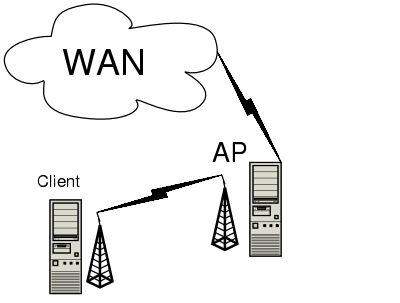
You need both the 2.4GHz/5GHz Wireless Client and the Wireless AP Licenses to enable the AP mode. To make the MikroTik router work as an access point, the configuration of the wireless interface should be as follows:
- A unique Service Set Identificator should be chosen, say "test1"
- A frequency should be selected for the link, say 5180MHz
- The operation mode should be set to ap-bridge
The following command should be issued to change the settings for the wireless AP interface:
[admin@AP] interface wireless> set 0 mode=ap-bridge ssid=test1; enable 0
[admin@AP] interface wireless> print
Flags: X - disabled, R - running
0 R name="wlan1" mtu=1500 mac-address=00:01:24:70:03:75 arp=enabled
card-type=Atheros AR5211 2.4/5 GHz mode=ap-bridge ssid="test1"
frequency=5180 band=5GHz scan-list=default-ism
supported-rates-a=6Mbps,9Mbps,12Mbps,18Mbps,24Mbps,36Mbps,48Mbps,54Mbps
basic-rates-a=6Mbps supported-rates-b=1Mbps,2Mbps,5.5Mbps,11Mbps
basic-rates-b=1Mbps ack-timeout=default tx-power=default
default-key-0="" default-key-1="" default-key-2="" default-key-3=""
station-private-key="" transmit-key-id=0 encryption=none
used-authentication=open-system accepted-authentication=open-system
default-authentication=yes default-forwarding=yes 802.1x-enable=no
[admin@AP] interface wireless>
Then we need to configure the wireless client interface:
[admin@client] interface wireless> set 0 ssid=test1
[admin@client] interface wireless> enable 0
[admin@client] interface wireless> print
0 R name="wlan1" mtu=1500 mac-address=00:01:24:70:03:33 arp=enabled
card-type=Atheros AR5211 2.4/5 GHz mode=station ssid="test1"
frequency=5180 band=5GHz scan-list=default-ism
supported-rates-a=6Mbps,9Mbps,12Mbps,18Mbps,24Mbps,36Mbps,48Mbps,54Mbps
basic-rates-a=6Mbps supported-rates-b=1Mbps,2Mbps,5.5Mbps,11Mbps
basic-rates-b=1Mbps ack-timeout=default tx-power=default
default-key-0="" default-key-1="" default-key-2="" default-key-3=""
station-private-key="" transmit-key-id=0 encryption=none
used-authentication=open-system accepted-authentication=open-system
default-authentication=yes default-forwarding=yes 802.1x-enable=no
[admin@client] interface wireless>
Now we can monitor our connection both from the AP:
[admin@AP] interface wireless> registration-table [admin@AP] interface wireless registration-table> print # INTERFACE MAC-ADDRESS TYPE PARENT SIGNAL TX-RATE 0 wlan1 00:01:24:70:03:33 radio 20 6Mbps [admin@AP] interface wireless registration-table>... and the client:
[admin@client] interface wireless>monitor 0
status: connected-to-ess
band: 5GHz
frequency: 5180
tx-rate: 18Mbps
ssid: "test1"
bssid: 00:01:24:70:03:75
signal-strength: 20
rx-rate: 6Mbps
[admin@client] interface wireless>
Additional Resources
www.atheros.com� Copyright 1999-2003, MikroTik